Writing Tip
Repair Faulty Line Spacing in Microsoft Word
Difficulty Level: Basic
Recommendation: Fix the extra space introduced in a paragraph when you insert a footnote.
Have you ever written a document in Microsoft Word and at some point introduced a foot- or endnote? Or superscripted or subscripted a character? If you do that, sometimes you might end up with an awkward space between lines:
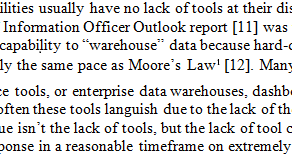
Click Here for the Full Image
Click Here for the Annotated Image
You can remedy this white space easily enough:
- On the Home tab, in the Paragraph group, click the little expander icon in the lower right corner, as shown below.
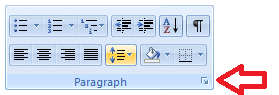
- In your Paragraph dialog box, set Line Spacing to “Exactly” and At to “14 pt,” as shown below.
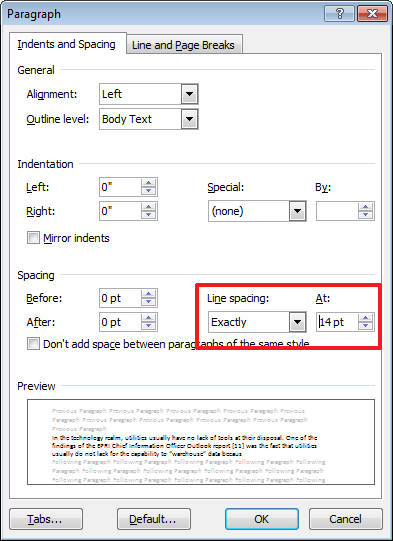
Once you do that, you force the line spacing to equalize across the paragraph.
Click Here to See the Result